This is a sponsored product feature in conjunction with Best Buy. All opinions are my own.
My husband is a graphic designer, so of course he uses Adobe Photoshop on daily basis. He’s tried to explain it to me, but it’s so robust that I struggle with learning it all. As a content creator, I’ve been using various editing programs and sites to edit my photos for years, but I just haven’t gotten comfortable with Photoshop. That is until I was introduced to Adobe Photoshop Elements 2020. The interface is much more user-friendly for the average consumer, and yet comes with so many features that can be used for business projects too!
Features:
- Revitalize your photos with automatic colorization.
- Auto-select your subjects with just one click.
- Enjoy new Auto Creations: B&W Selection, Pattern Brush, Painterly, and Depth of Field effects.
- Make people look their best with automatic skin smoothing.
- Get two new Guided Edits for removing unwanted objects and brushing on patterns.
- Create beautiful images with photo effects, slideshows, and collages powered by the Adobe Sensei AI technology
- Discover fun things, find inspiring ideas, learn quickly with tutorials. Runs fast with the home screen
- Automate your photo-editing process, and get a starting point for creative exploration with Adobe Sensei
- Automatically colorize photos, select a subject with one click, and smooth skin
- Remove unwanted objects, brush on fun patterns and more to get exactly the look you want with the help of Guided Edits
- Organize your creations with Adobe Sensei-powered smart tags, people recognition, and auto photo curation based on quality, faces, and subjects
- Create amazing photos, clips, and memes to share on your favorite social websites, YouTube, and Vimeo
- Import, edit, and share HEIF photo files with ease
My Experience
You can choose between Quick, Guided or Expert to edit your photos. There are several tools on the right hand side where you can adjust elements like lighting, color, hue, and more. On the left, you can add things like text. Here’s an example of an image I edited using the Quick setting. It took me about 5 minutes:
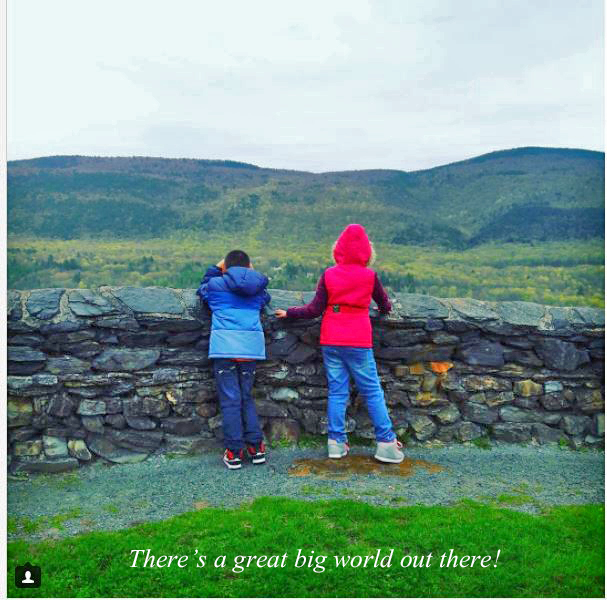
I used the Guided setting to brighten and add contrast to this photo and it only took about 2 minutes:

Overall, I was able to dive right in and use the software without having any prior training on using it. The elements are pretty self-explanatory, and offers features like sliders to help make adjustments. I like that in the Quick setting, you can hover over different options of how the photo will look with each level. It’s definitely not overwhelming to use.

Another consumer and business-friendly feature is the ability to generate, and order over 140 photo gifts and prints, such as wall art, mugs, and phone accessories with the Prints & Gifts service. As a business owner, I am thinking these could make great client gifts or promotional items that are more personalized. As a consumer, I know these items would make great gifts for family and friends.
Click HERE to Buy It Now
(If you visit today, you can find it for only $69.99, which is a $30 savings!)

Leave A Comment